How to Create a New Blog ?
Hi fellas !
Hi fellas !
I have given a brief description on "What Search Engine is ?" and "How does it works ?" in my previous posts. I have told that why this blog is named as My Site Ranks First in Google.
You will get very useful tips to make your site ranks first in google from all of my post. Please check previous post too.
So, here I am going to write a new topic on creating a new blog using Blogger.
In this post, I will help you to get a new free blog from the site Blogger. Follow the below steps,
Step 1:
First you need a Gmail account for entering into Blogger.com . If you own a Gmail Account, then you can login into blogger . You can get a Gmail Account for free if you do not have it already here.
Step2:
After Signing in, you should have to Sign Up for Blogger to get a blog by giving your Display Name. Display Name is displayed when you start posting your content in a blog.
Then click continue to go for next page which is Naming Your Blog Page(NYBP).
Step 3:
Now you are in a page called "Name Blog" in which you will give a name(i.e.Blog Title ) for your blog and also you will choose an URL(Uniform Resource Locator) to your blog as shown in the below figure. While choosing your URL, you have to check whether the URL is available for you or it has choosen before by someone.
For example, you can choose Blog Name as "My Site Ranks First In Google" if it is available before.
After selecting your name and URL, then click continue. It will go to the next page in which you can select a template for your blog.
Step 4:
The Final Step in creating a blog is to select an appropriate template for your blog which makes it looks attractive to your visitors .
 |
| Choosing a Template for a new Blog |
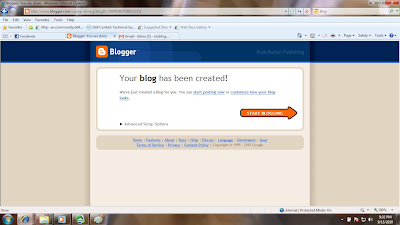 |
| Created a blog .. Start Blogging |
That is it , you are finished creating a new blog . Click continue and start blogging.
In next post or topic, we will see how to create a new post ?
In next post or topic, we will see how to create a new post ?
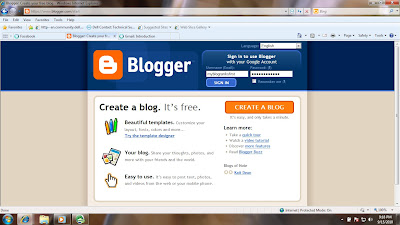


1 comments:
its look like a unique content ..nice one
I was looking for this information through this net...
Thanks a lot...many will be getting benefitted by it
Post a Comment