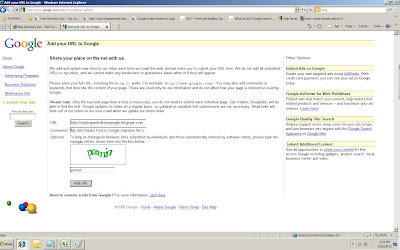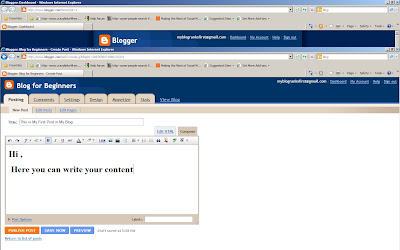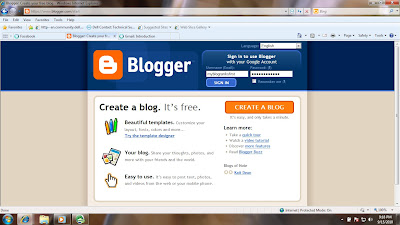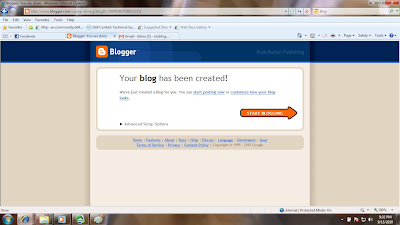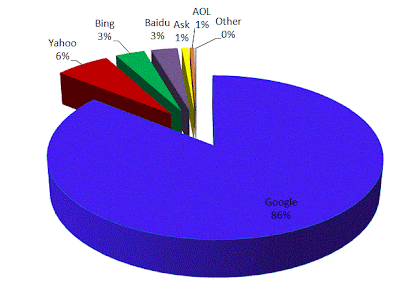How to get your Site Ranks First in Google or in any Other Search Engines ?
I hope that everyone who follows my site would have understood my previous posts, created a new blog and posted some content in it.
"my site ranks first in google "
Now, here it comes the most interesting topics for a site to rank first in google. If you want to get your site indexed and ranks first in google, then you have to do Search Engine Optimization for your site.
Search Engine Optimization (SEO)will make your Blog or Site Search Engine Friendly. It will help your Site to reach out target audience related to your business.
Check My Site ranks first in google
SEO will also helps a Site to ranks first in google by choosing appropriate keywords for the Site content and optimizing your Site with On-Page Optimization as well as Off-Page Optimization.
If you had done good SEO practices in your Site and if your Site is optimized for content related keywords, then there is chance for your Site to get ranked in google and also in other Search Engines.
Two Ways to optimize Your Site and Get Ranked first in Google ?
i. On-Page Optimization,
ii. Off-Page Optimizaiton,
On-Page Optimization:
On-Page Optimization is a way to optimize your Site or Blog within. It is all about the Content, Navigation of our Site/Blog pages, Meta tags, Alt attribute in Image Tags etc..
Every blog should have specific title related to the content and also the description for a blog.
I found some list of Factors in On-Page Optimization and as well as in Off-Page Optimization to optimize the site, to make your site ranks first in google and also to improve the user interaction in your Site or a Blog. They are,
my site ranks first in google
On-Page Optimization Factors :
i. Title Tag - Title tag should be of 80 characters (69 characters are preferred in google as of now)
ii. Meta Tags, - Meta Description Tag should be of 160 Characters limited.
iii. Keywords, - We can have 300 characters in the keyword which is preferred by famous Search Engines.
iv. Content, - The Content in your Site/Blog must be Unique.
v. Navigation, - The User should reach the landing or interested page within 2 or 3 Clicks.
vi. Heading Tags, - Heading tags must be properly aligned.
vii. Image Alt Tags, - Alt attributes should have used in all Image Tags.
viii.Keyword Density in the Content.
Off-Page Optimization Factors :
Off-Page Optimization is of building links for our webpages from other sites to make our Website or blogs popular. The other website where we are going to build or place a links should contain the content related to our Site or Blog. The content should be relevant in both Sites, If its not then the Site or Blog may lose its page ranks due to its relevancy.
The links which points to our Site or Blog from other Site is know as Backlinks. If the Backlinks to our site is from more popular or more authoritative site , then our site would get good response in search results and also we will get a good traffic from those sources.
my site ranks first in google
You can get backlinks for your Site or Blog from Forums, Blogs, Bookmarking sites etc..
I have studied some linking building methods, I am going to list it out below. I think it will be more useful to improve your site rankings or to make your "Site Ranks First in Google"
Off-Page Optimization Factors:
iii. Blog Posting,
iv. Discussing in Forums,
v. Social Bookmarking.
These are some of the ways where can get backlinks to our Website or Blogs.
 1 comments
Tuesday, September 28, 2010
1 comments
Tuesday, September 28, 2010